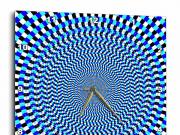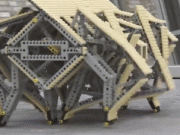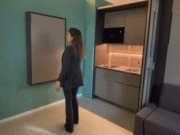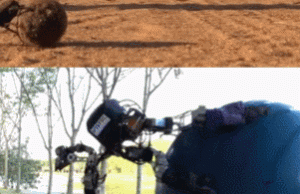In the past few years, we have covered plenty of amazing 3D printers here. They have gotten a lot smarter and reliable over the years. The TwoTrees SK1 is a high-speed 3D printer that has a lot to offer to beginners and more advanced users. The good folks at TwoTrees were kind enough to send us a unit to review. Let’s see what was included:
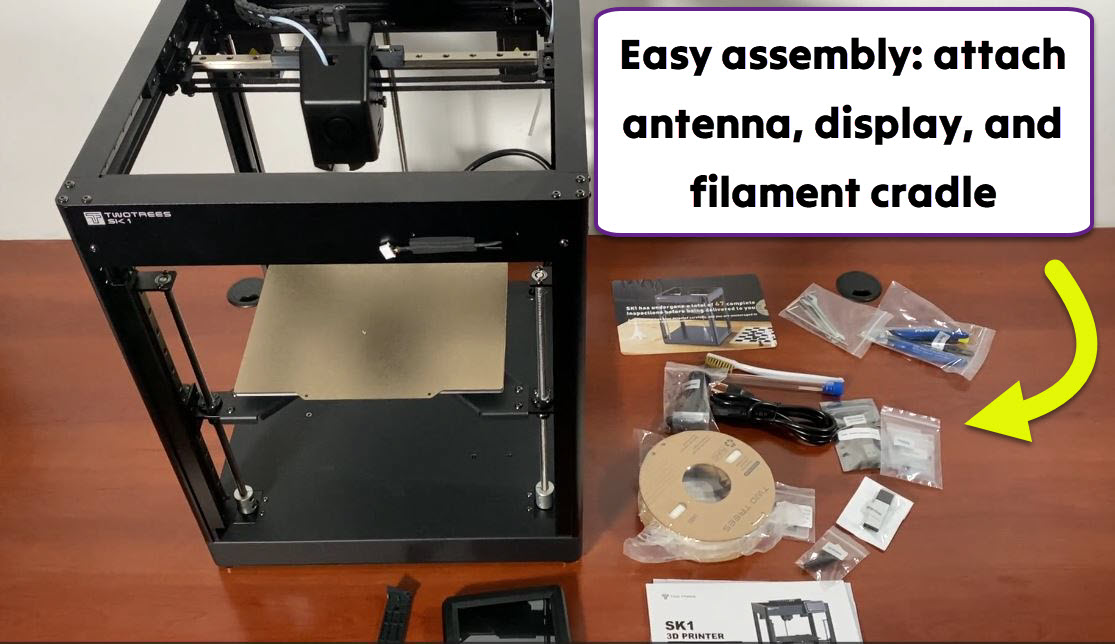
Our 3D printer came very well packaged. Even as a beginner, I didn’t have to spend a whole lot of time assembling it. You can find the manual, filament, wireless antenna, and everything you need inside the printer in a box. A TF card reader and memory card are included that you can use to update this printer’s firmware. To assemble it, you first have to remove the axis fixings. You can install the filament rack with a couple of screws. Finally, attach the 4.3″ touchscreen display, and you are ready to go.

The SK1 printer is equipped with Ethernet, USB 2.0, and USB 3.0 ports on the side. Through the touchscreen display, you can change various settings, including fan speed, language, and screen brightness. You can also turn the light on/off, load filament, and access your 3D models. More advanced users can make further adjustments for complex prints.

While I have covered a lot of printers in the past, 3D printing is not my main area of expertise. Even so, I didn’t have any problem printing a boat, chess piece, and even a switch lock. You can print wirelessly from your laptop or transfer your g-code files to a USB flash drive and print directly from that. There is also 8GB storage capacity for offline printing.
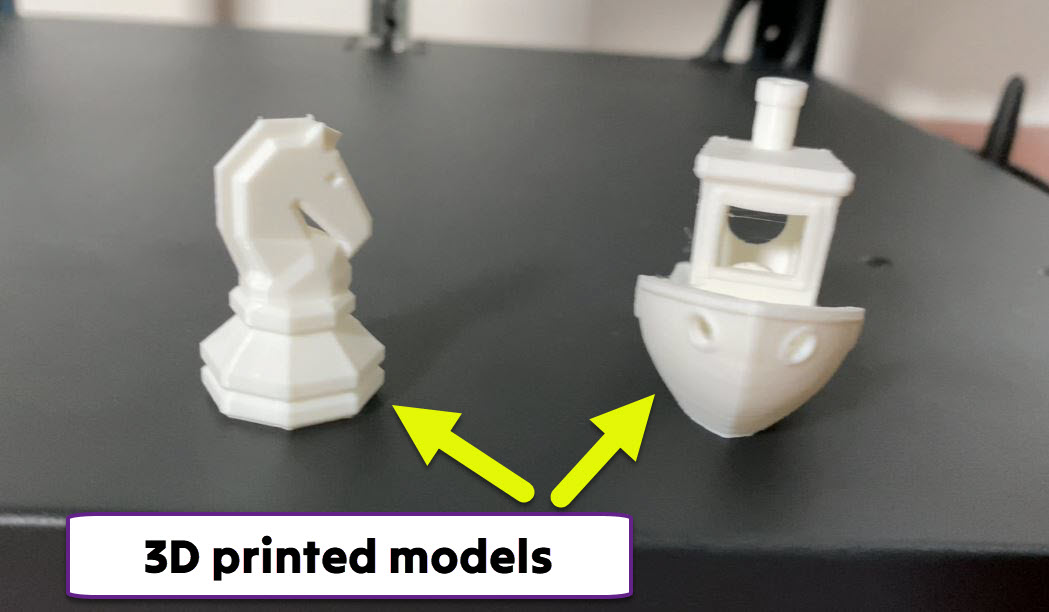
The TwoTrees SK1 comes with Z-tilt leveling. It is incredibly fast, with a top speed of 700mm/s. We found build quality to be superb. The pre-print calibration process is pretty smooth. It consists of 4 steps, including Z-axis tilt leveling and nozzle to hotbed distance calibration. For the 2nd step, we just used a piece of A4 paper, brought the printhead down until we felt a bit lot of resistance with the paper, and saved the configuration.
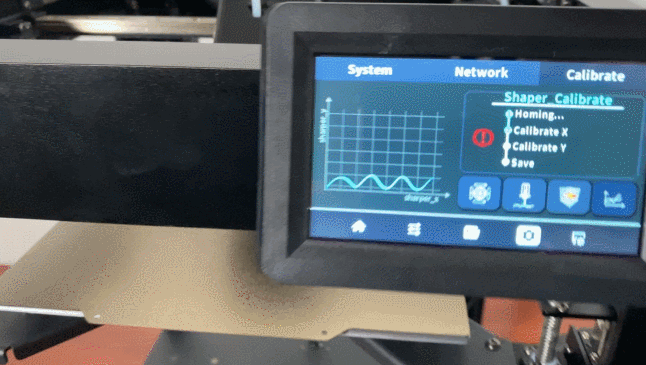
The TwoTrees SK1 has a printing volume of 10.07 x 10.07 x 10.07 inches. Its WiFi connectivity makes it super easy to use. Once you connect it to your network, you can acquire an IP and use that to access the printer from any browser. I used UltiMaker Cura for slicing files. A couple of models were included on the USB stick we received with this 3D printer. I decided to print a small boat, which was completed in a few minutes.
I also downloaded and tried a couple of files from Thingiverse. Even with basic knowledge of Cura and 3D printing, I managed to print a chess piece and lock for my light switch in about 20 minutes. I used PLA as filament but PETG, ABS, TPU, PC, and UltraPA are also supported. Instead of Cura, you can always use PrusaSlicer, Lychee Slicer, and Simplify3D.

Overall, I found the TwoTrees SK1 incredibly easy to use. Even with limited experience, I was able to get up and running in 30 minutes. As long as you know how to use a slicer software, you can start printing wirelessly fast. Offline 3D printing is also pretty convenient. The machine’s build quality is rock solid. Assembly and pre-print calibration were pretty straight forward. Whether you are an experienced user needing a high-speed 3D printer with plenty of connectivity options or a beginner wanting to get your feet wet without jumping in at the deep end, the TwoTrees SK1 CoreXY 3D Printer is well worth a look.