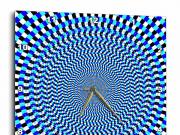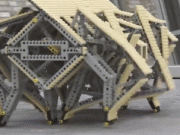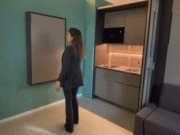In order to have success on YouTube, you will have to do a lot of things right. You should also consider uploading Shorts and holding livestreams regularly. To livestream in my backyard, I needed an affordable WiFi 6 access point. I finally settled on the TP-Link TL-WA180 as it seemed to offer all the features I needed for a reasonable price.

The TL-WA180 came in a compact package. It has 4 antennas that you can attach and adjust easily. In the back, you can find an Ethernet port, WPS, reset, and on/off functions. You get 4 modes to choose from (access point, multi SSID, range extender, and client). I had the highest speed in access point mode (5G). In multi-SSD, you should expect lower speed as you are creating multiple networks.
The range extender mode offered speeds up to 70Mbps in my backyard, which is more than good enough for browsing the web but falls short of 250Mbps speeds that I got in access point mode. You can also use this device as a network adapter for your game console or PC.
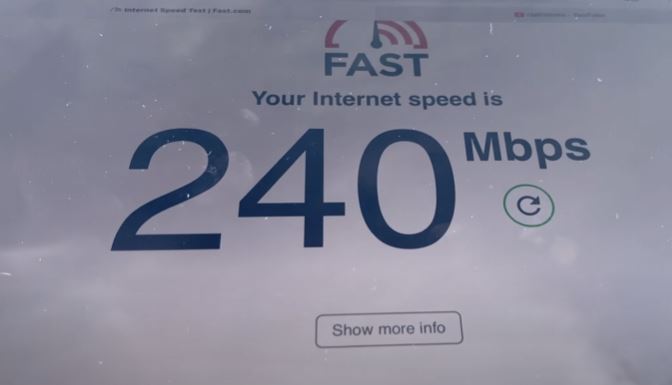
This access point comes with a convenient PoE injector that you can use to power it with less clutter. You also get a Captive Portal to use this AP for your business. During our tests, we didn’t experience any drop or major performance degradation. To get the fastest internet speed, you need to install this strategically.