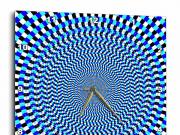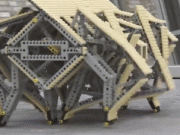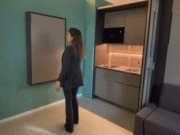Reolink is behind some of our favorite security cameras. We have been using their Lumus, Argus 4 Pro, and Doorbell Battery cameras in our home. When we heard that they were releasing the Duo 3 WiFi, we were very excited to see what it had to offer. Reolink was kind enough to send us a unit to test. Let’s see what was included:
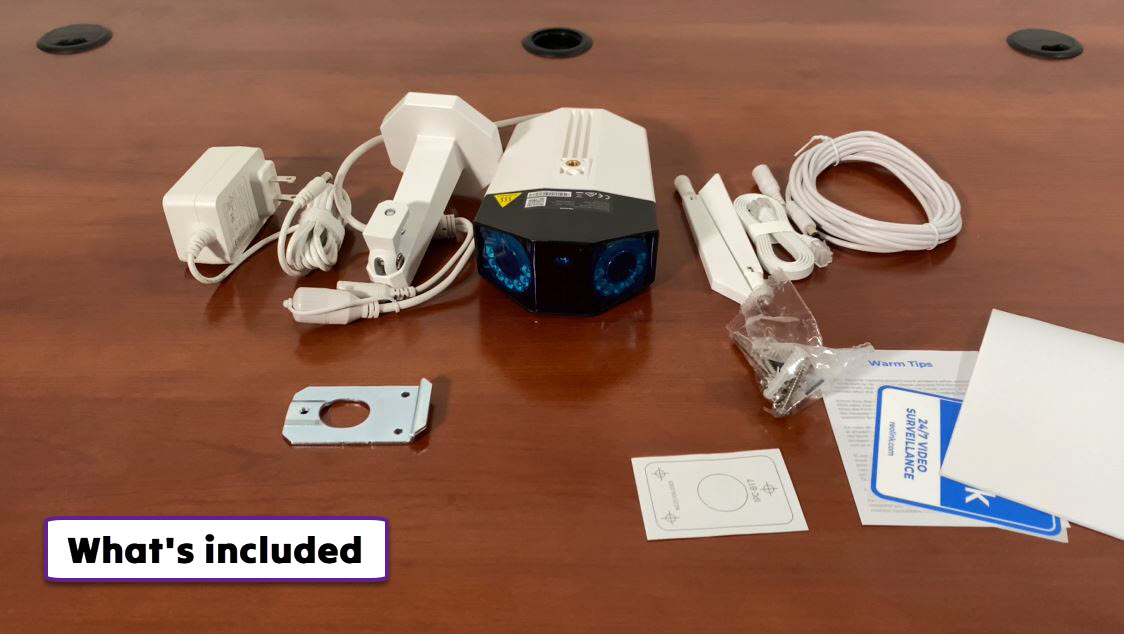
Those of you who have owned Reolink cameras in the past know what to expect when unboxing them. You get the main unit plus the mount and all the screws you need for installation. Our Duo 3 WiFi has a power adapter, an extension cable, and a dual head power / ethernet cable. You also get an installation template, a mounting plate and a pack of screws. The camera felt very well-built to us. It can work under rain and snow but you should install it where the lenses are not exposed to water.

The installation process was a breeze to complete. You just need to connect the camera to an Ethernet port on your router and power it on. You can use the app on your computer or smartphone to complete the installation process, which involves connecting the device to your WiFi network. If you have other Reolink products, you will be able to keep up with all of them in one place. This camera has a wide 180-degree FOV and 16MP resolution. Just like other models we have tested, this has color night vision and motion tracking, so you will be able to watch your property day and night.
You can mount this camera to a wall or ceiling. You simply have to drill 3 holes to attach the mount. Duo 3 WiFi has mounting holes on top and bottom, so you won’t have to worry about rotating your view in the app if you mount it to your ceiling. The software interface for all Reolink cameras is the same with slight differences as the newer models have a few extra features.
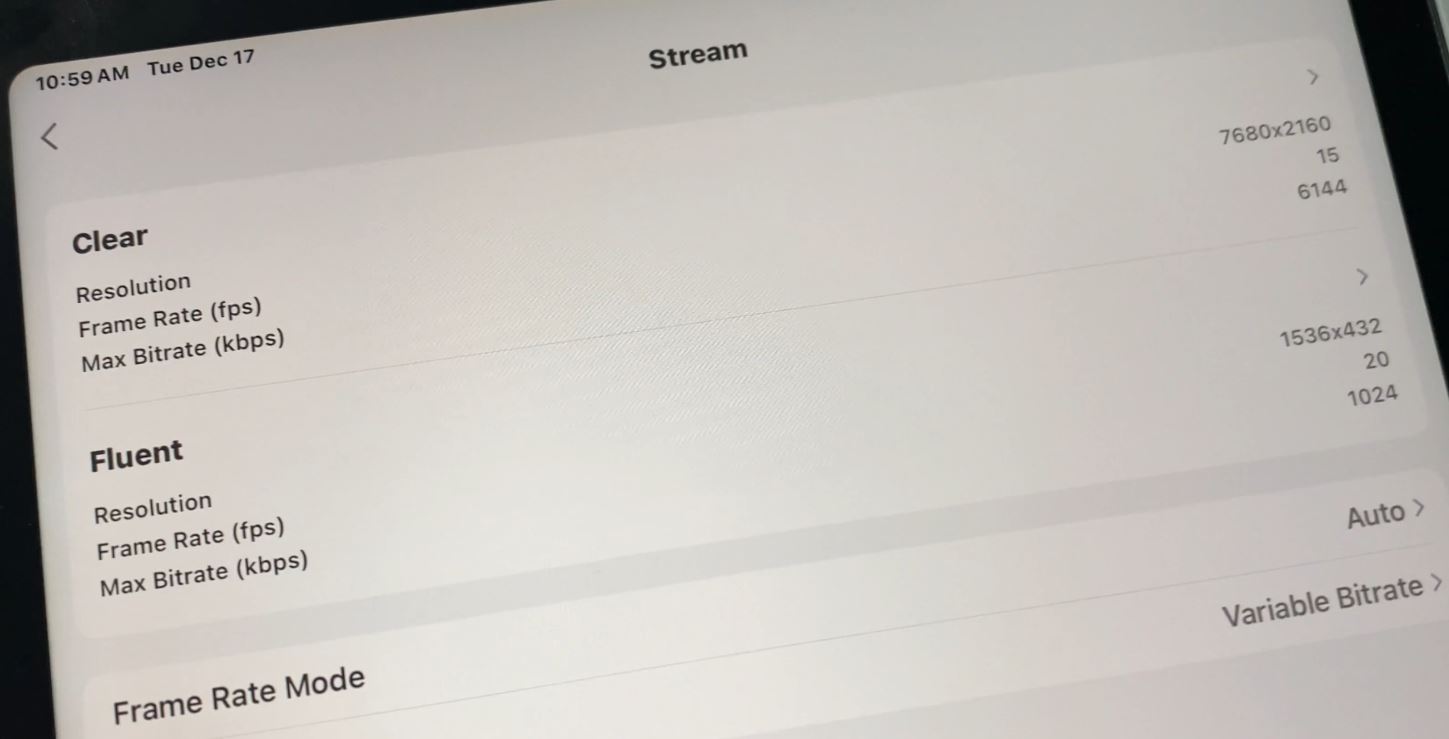
The app gives you access to 3 streaming modes: clear, balanced and fluent. The clear mode has a default 7680 x 2160p resolution at 15fps while in fluent you get a lower resolution at a higher frame rate. You can set the app to automatically use a variable or constant frame rate and bitrate. You also have the option to change resolution for each mode.

We found the camera to work exceptionally well at night. While you don’t need color night vision to monitor your home, it is a nice feature to have. Just like other Reolink cameras we have covered, this model lets you hide areas that you don’t want monitored. It also gives you control over refresh rate, brightness, shadows, and image stitching settings.
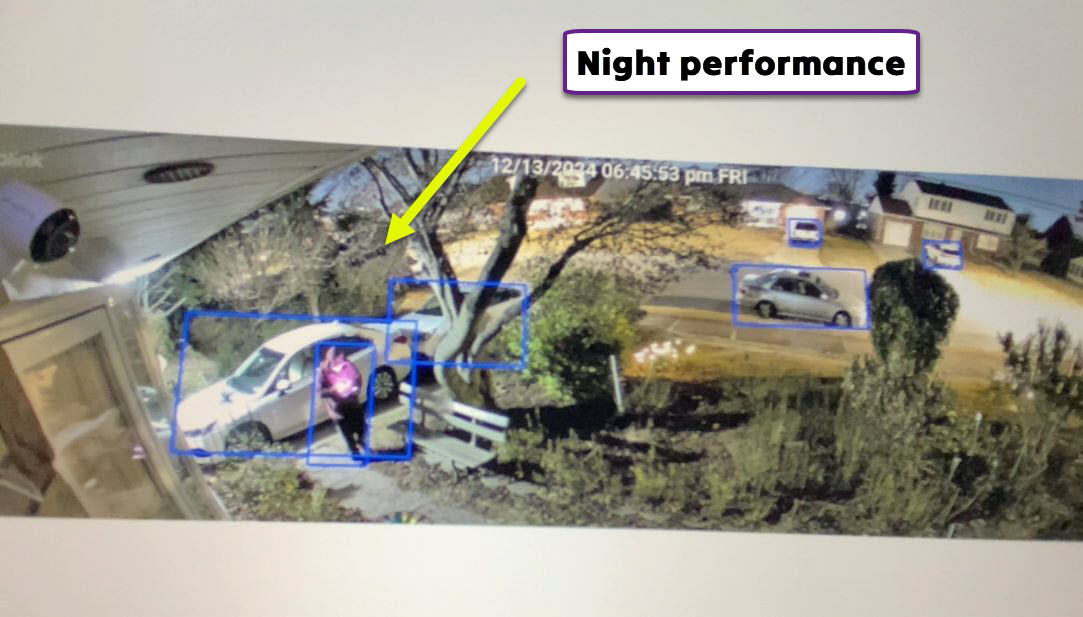
Our camera came with audio recording turned off by default. That can be turned on via the app. It also has bright lights, an impressive speaker, and a loud siren to ward off intruders. The spotlight and infrared lights can be turned off or put on automatic mode. Just like other Reolink cameras, you receive activity alerts via email and push notifications.
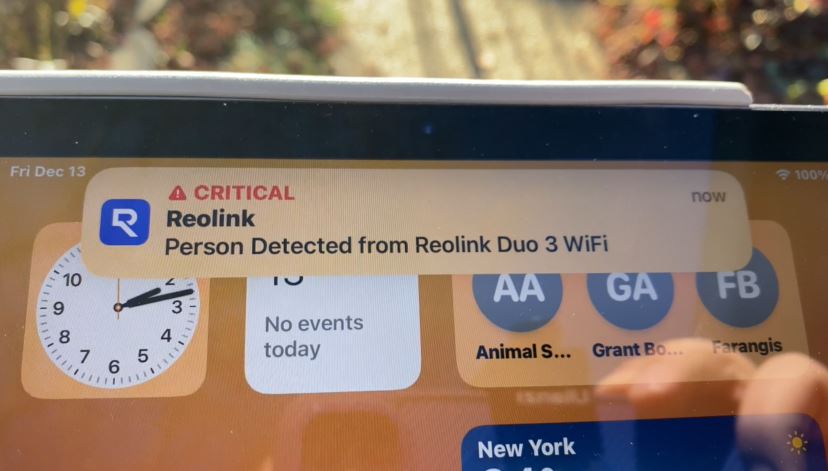
The Duo 3 WiFi lets you record videos to a Micro SD card. Unlike a few models we have covered, this one requires you to remove a couple of screws to access the memory card slot, which could slow down intruders. This security camera supports motion and continuous recording. You even get to choose how long you would like to record after motion is detected.
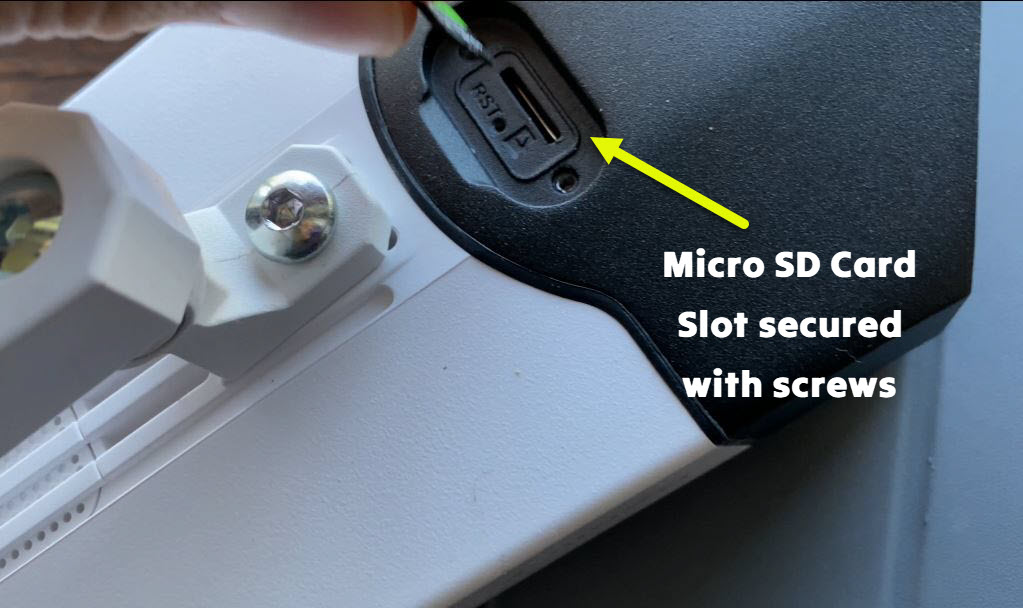
The app lets you limit failed attempts for security. For sharing it with others, you can let them manage your camera’s features or limit them only to viewing. You can also set a date for camera sharing to end. Duo 3 WiFi has a Motion Mark feature, in which detected objects will be marked in clear mode. As you reduce sensitivity of the camera, you will notice that far away items won’t be marked or tracked. You have the option to ignore cars, animals, and people who are smaller or larger than a certain size.
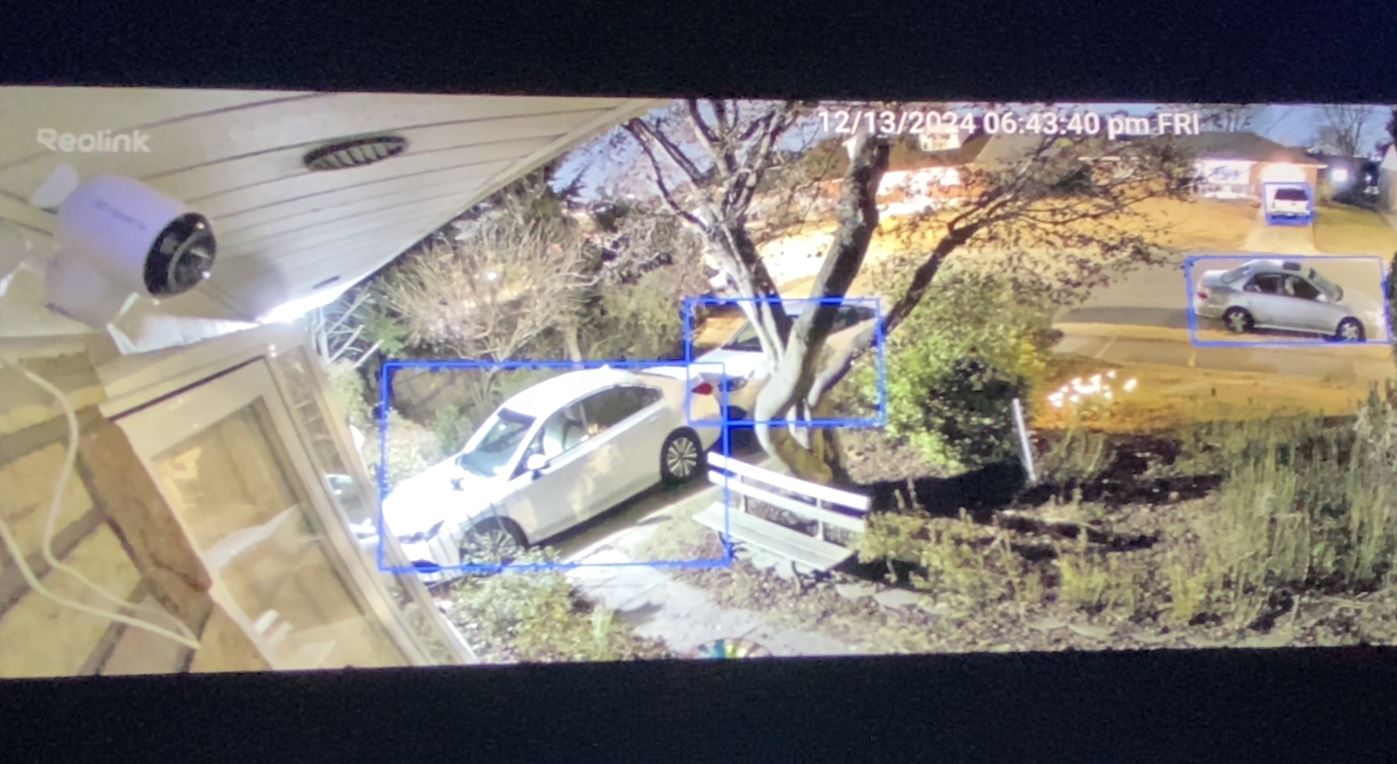
Overall, we found the Duo 3 WiFi to be very well built and easy to set up. It is pretty accurate when distinguishing between human and non-human activity. We also loved its subject marking feature. It has a simple mounting mechanism and a couple of screws you can tighten or loosen to make adjustments. To get the best results, you will want to make sure your camera is not exposed to too much direct sunlight, rain or snow. With WiFi 6 connectivity, we didn’t experience patchy videos. If you are looking for a wired camera with a 180-degree viewing angle, sharp night videos, and advanced motion tracking, you should give this model a look.