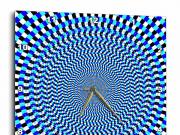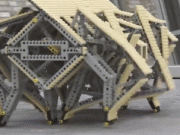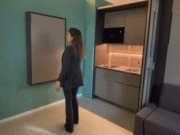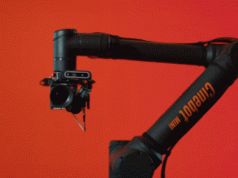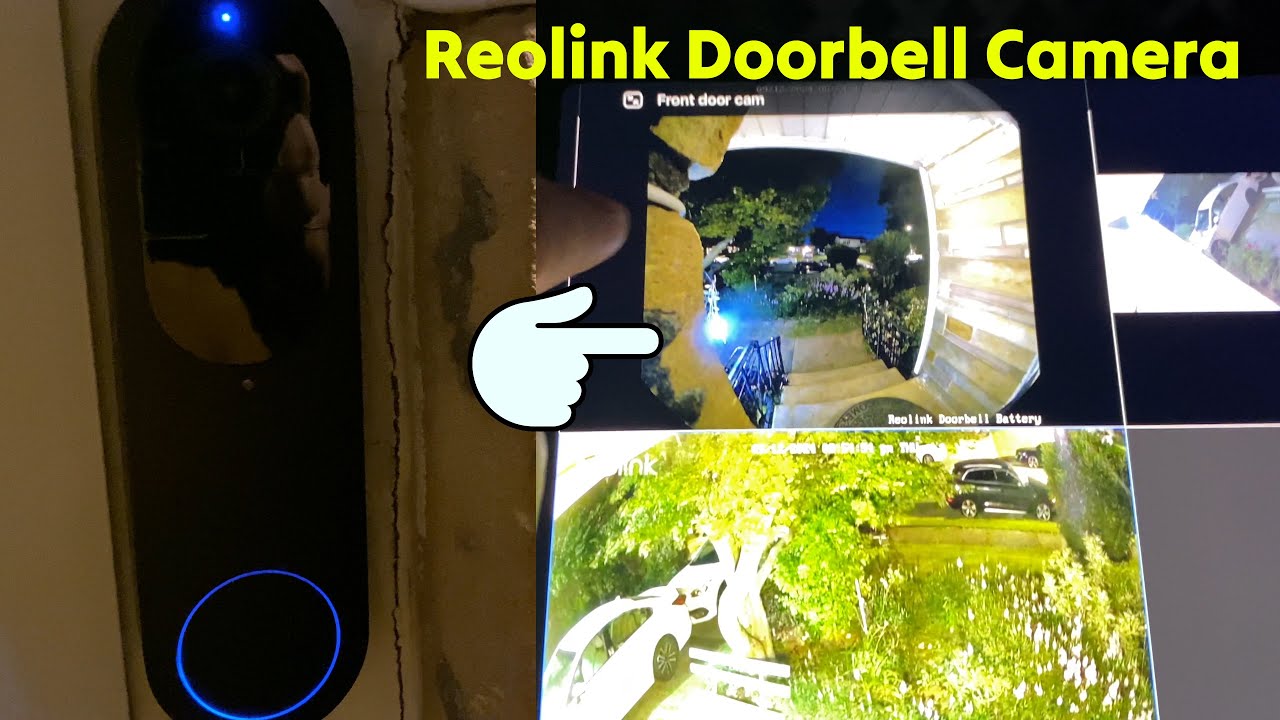
Most homeowners rely on a security camera or two to monitor their property for any unexpected activity. Those who just want to watch out for activity around their door may want to invest in a smart video doorbell. The Reolink Doorbell Battery is an app-connected video doorbell with motion detection that lets you view and chat with your guests on your phone or tablet. Reolink was kind enough to send us a unit to test. Let’s see what was included:

Our Doorbell Battery kit came with a chime. It also included the main camera, mounting plate, horizontal wedge, jumper/extension/USB cables, and manual. Before getting started, you will want to fully charge the unit. We downloaded the Reolink app and scanned the QR code on the back of the device to get started. To complete the WiFi connection, We used the video doorbell to scan a QR code displayed on our tablet. Voice instructions are provided along the way to take the guesswork out of the process.

While you don’t necessarily need Reolink’s chime to use this video doorbell, it can alert you to new visitors when your phone is not around. The Doorbell Battery is also compatible with Alexa, so when someone rings your bell, you will get notified on your smart speaker.
We found the installation process to be very easy. We had to decide whether we wanted to deal with any wires. In our case, it was much easier to go fully wireless. We drilled a couple of screws in the right spots to attach the mounting plate. The wedge comes in handy if you need to adjust the angle of the camera.

This model offers a variety of chime options. While it is compatible with your home’s wired chime, you can use the Home Hub or Reolink Chime with it seamlessly. The company was kind enough to send us one of those chimes. To connect it, we plugged it in, long-pressed the settings button, and followed the instructions.
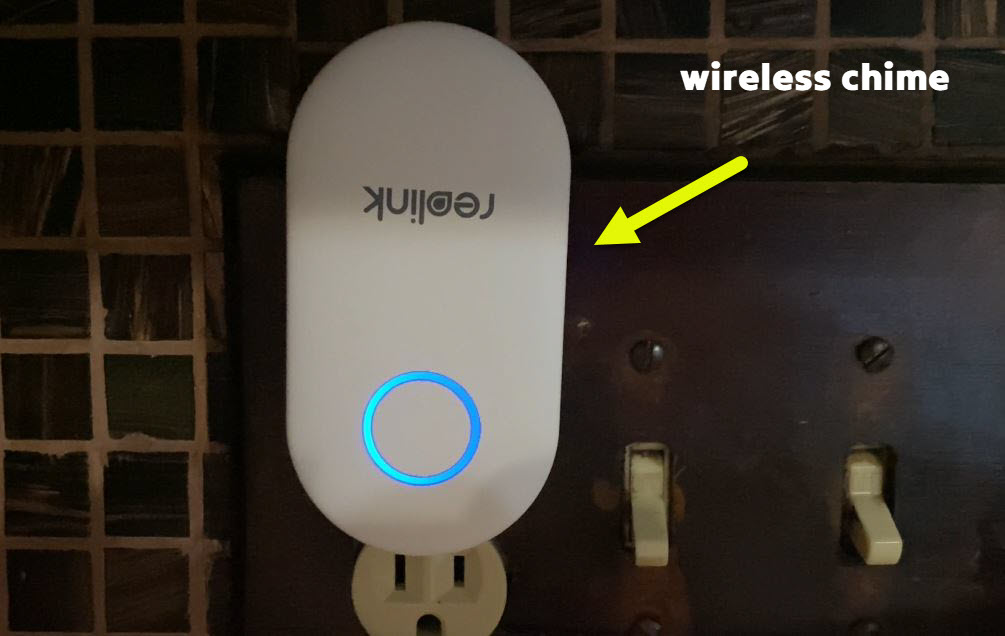
Just like the Argus 4 Pro, this camera is not designed for 24/7 continuous recording. It comes to life when motion is detected, so it will keep a record of every event on a microSD card. As soon as someone rings your bell, you get a notification on your phone, tablet, or smartwatch while the event is recorded for future reference. You can adjust post-motion recording duration from 8 to 30 seconds, overwrite old files, and enable scheduled recording by time and detection type (person, vehicle, visitor, or package).

The Doorbell Battery has a PIR motion sensor, so it can work like a regular security camera to alert you to any activity at your door. There is also an option to reduce false alarms. Just like other Reolink cameras, this one lets you select a non-detection zone and tweak object detection by size. You can also change detection sensitivity for humans, cars, and packages independently.

The Reolink app is one of the main strengths of this platform for us. We have the Argus 4 Pro, Lumus, and Doorbell Battery cameras and can access all of them in one place. The app also shows you battery life and the current WiFi network. You can change volume level, disable/enable audio recording, and choose an auto-reply function for when you are not around. You can choose from pre-recorded messages or record an auto-reply message in your own voice.
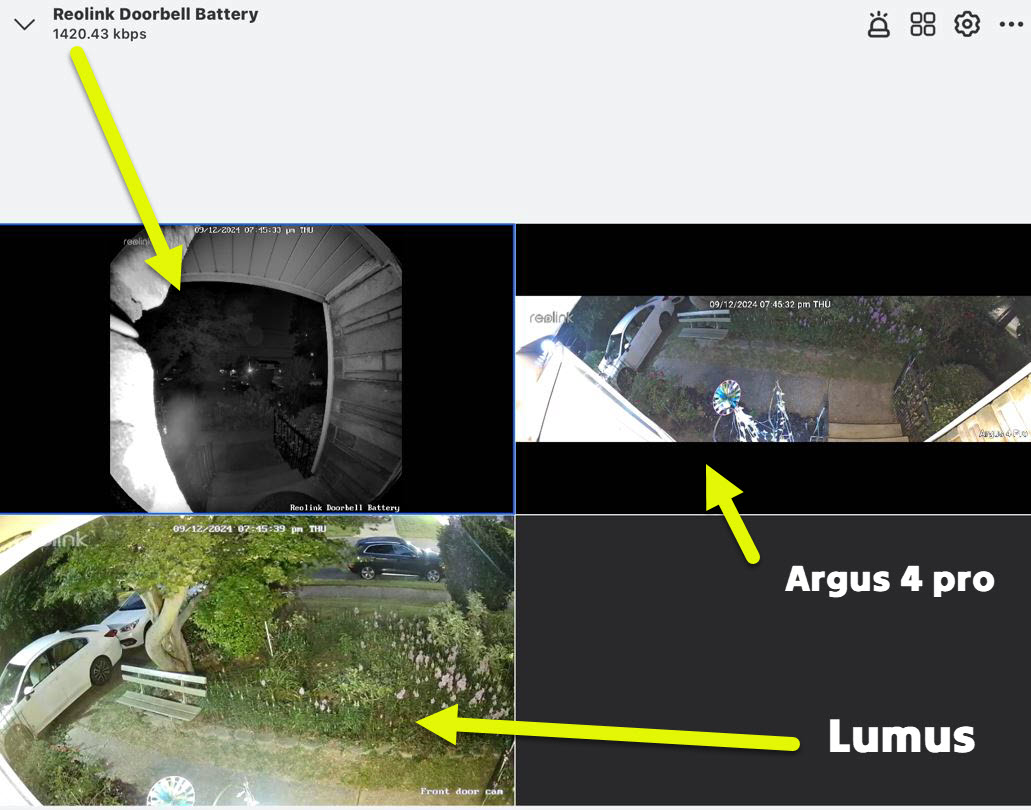
On the Display page, you can flip the view horizontally or vertically. You can also change brightness and select from black & white, color, and auto modes. We highly recommend enabling the HDR function as it makes the video much sharper, especially on bright days. Brightness and shadow levels are also customizable for B&W and Color Day modes.

For push notifications, you can enable incoming calls from your doorbell. You also have the option to change the ringtone for the alarm and visitor alerts. If you absolutely must keep up with alerts from this video doorbell, you just have to allow critical alerts. Email alerts are also supported. There is also an FTP option that allows easy data transfer to a remote directory. In this mode, you can change resolution and other settings for captured images and videos.
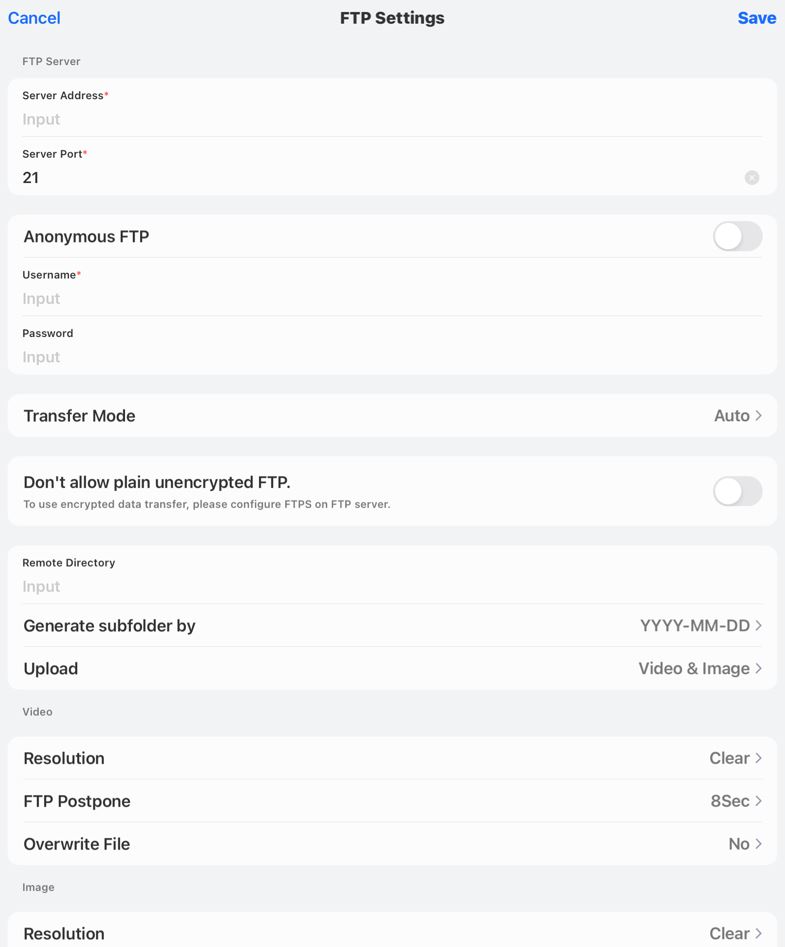
Since we already have two other Reolink cameras installed, we decided to turn off motion detection for our video doorbell. The good news is it still records video when the bell is rung. The main interface also has a tap-to-talk function for 2-way communication. You can send a quick reply to your visitors as they wait.
Overall, we found the Reolink Doorbell Battery to be a breeze to install and set up. We needed to log in to our account to connect to Alexa. The included chime was easy to use, but we found it not to be necessary with our voice assistant and phone taking care of everything. The video was too bright for us at first. However, once we enabled the HDR function, it became crystal clear.

This video doorbell gives you an expansive view, so you won’t miss any person or package. It is weatherproof, so you won’t have to worry about the elements. If you are looking for a convenient doorbell camera with high resolution, wireless installation, and motion detection that shows you who is ringing your bell before you answer, you should give the Doorbell Battery a serious look.