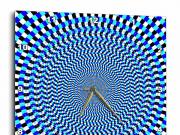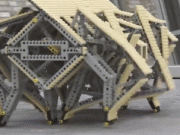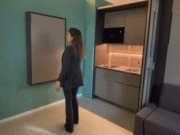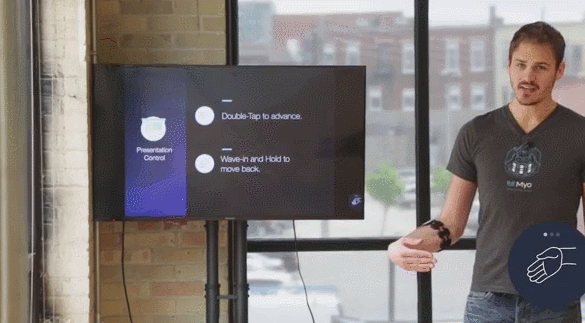
The Myo Armband is one of the most interesting wearable devices around. We have already covered how you can use it to lock your computer or interact with a radiology software. Did you know that you can use your Myo to present more professionally? Once you activate Myo for Presentations, which you can find in the Application Manager in Myo Connect, you will be able to control your presentations with gestures.
More gadgets like this: here
To move forward in your presentation, double tap your thumb and middle finger. To go back, just wave your hand in the appropriate direction. You also get a digital pointer and a zoom function. The above video shows you how Myo makes presenting easier.
**Disclaimer: Our posts may feature aff links. As an Amazon Associate, we earn from qualifying purchases. Please read our disclaimer on how we fund this site.