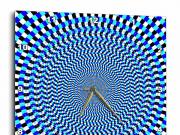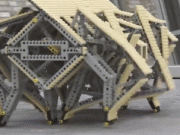In this day and age, a lot of people use their smartphones to capture most of their photos and videos. For aerial videos, you are going to need a drone. There are a myriad of expensive drones with fancy features, but many of them have a steep learning curve and cost a lot of money. The JOBY Fly X is a flying HD camera that takes off with the touch of a button. We recently had the opportunity to test one. Let’s see what was included:

Our drone came neatly packed. You get 2 rechargeable batteries, a USB charger, 4 spare propellers, a controller, and a phone clip in addition to the main drone. The angle of the 720p camera on the drone is easily adjustable. The JOBY Fly X is designed with user safety in mind. The propellers are guarded, so you can hold the frame without worrying about hurting yourself.

This drone comes with app and joystick control. The controller has landing, flip, speed, and headless mode buttons. Once you download the app and connect to the drone over WiFi, you can use your phone to control it. You can also activate video recording with the push of a button.

Piloting a drone comes more naturally to some. For us, we needed a few minutes of practice to get a better handle on how the Fly X moves in the air. The emergency landing function is very handy when you feel you may lose control. In our case, we activated it when the wind got too much for the drone and was pushing it to our neighbor’s house. By pushing the emergency landing button, the drone descended and landed before it left our space.
Our Fly X came almost ready to go out of the box. We simply had to open the battery cover and attach the battery. These types of batteries last a few minutes, so it is nice to always have a spare one. The remote has a range of 100ft. We didn’t have any issue controlling the drone in a large backyard.

This flying camera also has a 360-degree flip function which looks impressive every time. You simply have to push the right button, make sure the drone hits the right altitude, and use the right stick to get it to flip. You also have the option to launch with a throw. The frame is made of ABS plastic, so it doesn’t weigh a lot. It can still survive rough landings. If you are planning to fly this indoors, you should make sure to avoid cat trees and other similar objects as the propellers can get stuck.
Overall, we found the JOBY Fly X very easy to use. You may want to practice in a safe area for a couple of minutes just to learn what each button and stick does. After that, controlling this drone becomes natural. Just make sure you don’t fly it in windy conditions. The videos captured are saved to your phone directly, which is convenient. We flew this for a week and didn’t have any issues with the propellers. It is nice to have spare ones, though. If you are looking for an affordable aerial camera with intuitive controls that doesn’t break the bank, the Fly X is worth a look.