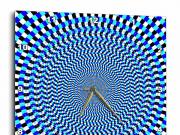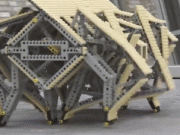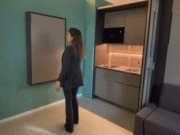Android phones and tablets have reached millions of homes already. Those who own one can play games on their device or use it to control games, if they have Gameplay. GestureWorks Gameplay turns your Android phone or tablet into a virtual controller for your PC games. Up to 4 players can connect to play games. Virtual Controllers emulate the joystick, buttons, D-pad, and other controls. Gameplay also has a drag & drop user interface for further customization.
You may also want to see:
The system lets you to change opacity, size, and sensitivity. GamePlay 2 also allows players to share screenshots with their friends. Your Android controllers can provide audio and vibration feedback and receive accelerometer data. Pretty impressive, isn’t it?
[Source]
**Disclaimer: Our posts may feature aff links. As an Amazon Associate, we earn from qualifying purchases. Please read our disclaimer on how we fund this site.