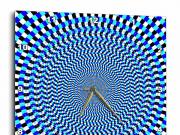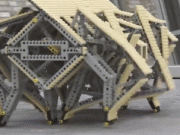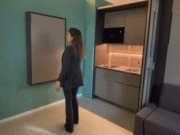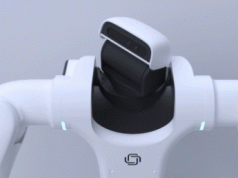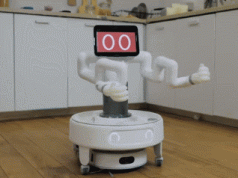In order to play games on your mobile device or tablet like a pro, you are going to need a reliable controller. There are plenty of cheap controllers that don’t support shortcuts or any customization. The GameSir G8+ is different. It is a versatile Bluetooth mobile controller that works with iOS, Android, Switch, and other gaming devices. The good people behind it were kind enough to send us a unit to test. Let’s see what was included:

Our G8+ Galileo came with the main controller, interchangeable buttons and sticks, and a charging cable. It has magnetic faceplates, which you can remove to change the sticks and buttons. We had no problem fitting iPhone SE and later models into it. For 10-inch tablets, we managed to get it to work in portrait mode. You can change connection mode with the push of a couple of buttons.

This game controller has an ergonomic design with a textured surface, so you can handle it comfortably. The mode button lets you change key values from A/B to X/Y or switch trigger mode. You can also hold it with up and down buttons to change vibration intensity. There are 5 vibration intensity levels available for you to choose from.

The Galileo G8 Plus has 4 connection modes which you can change with a simple button combination. It gives you feedback with different light colors. It has a special mode for the GameSir app that lets you change various settings, including vibration settings for the left and right grip and trigger dead zones. The companion app shows battery levels for each side (500mAh capacity on either side).
The controller has a wired mode, so you can easily use it to play games on your laptop. We managed to play a few emulated old SEGA Genesis games on our Windows computer with this controller. What wasn’t advertised on the site was the G8 Plus’s compatibility with the Apple TV. We were able to play racing, football, and various other fun games on our favorite TV.

What sets the G8+ apart from other controllers is its customizability. You can easily create shortcuts. To program the L4 and R4 buttons, just hold them with the M button. Once the light color on the controller changes, you can link up to 16 button values for each. The gyroscope, sticks and triggers can all be calibrated. The A/B, X/Y button positions can be swapped thanks to magnetic keycaps.
Overall, we found the Galileo G8+ to be incredibly versatile. It worked with all our favorite devices, including iOS and Android. It even worked like a charm with our Apple TV. It is capable of holding a variety of devices, including iPads. You can also use it with your favorite desktop games. If you are looking for one wireless game controller to replace all your old ones, you should give this model a serious look.