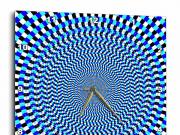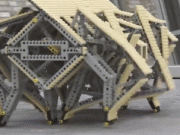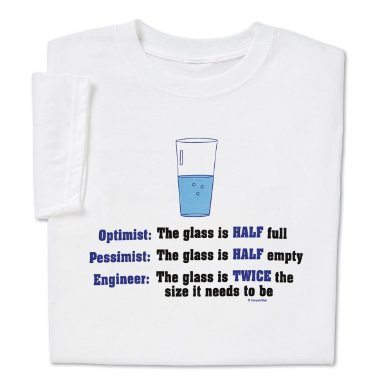![]()
Meet the Exlicon MX: a clever drawing tool that lets you draw circles, squares, hexagons, and pentagrams like a pro. It doubles as a rolling measurement tool. The Exlicon MX can draw shapes as small as 10mm and as large as 475mm. It comes with an attachable magnetic ruler that enables you to draw perfect shapes.
![]()
You can use this tool without having to worry about damaging your paper. What’s neat is you can use the MX cutter to cut shapes. Exlicon MX’s base doubles as a rolling measurement tool, so you can use it on furniture, metals, and textiles.
![]()
The good folks behind it were kind of enough to send us an early unit to review. Our kit came with two pieces that attach magnetically (base, magnetic ruler). They can be used to draw circles and other shapes. We were able to use them to draw some neat circles but with add-ons (e.g. waterdrop wing) that will ship in the future, one can draw even more complex shapes. To draw a circle, you simply have to put an X in the center, put the base on top, attach the ruler, and you are set.
The Exlicon MX may look like a simple concept but can be used to draw all kinds of complex shapes, making it ideal for artists, architects, and geometry fans. You can also use the base as a rolling measurement tool for textiles, metals, and other non-flat surfaces.
The final version of Exlicon MX will be available with many more attachments that let your creativity fly. You will be able to draw shapes with them up to 475mm. This project is currently getting funded on Kickstarter.