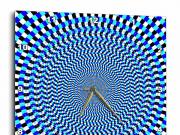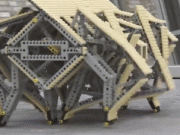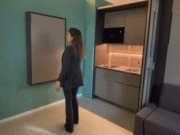I used to be hesitant about spending lots of money on monitors. A $300 monitor used to count as being too expensive to me. There was a time that I thought owning a 22″ monitor was special. But as you buy larger monitors, you will find it harder to go back to smaller ones. For a long time, I cherished my three 27″ monitors. They were great next to each other, especially for tracking the latest news (which happens to be my job). But ultra-wide monitors have enabled me to become even more productive. They let me have more windows open at the same time. You do want to make sure you pick the monitor that offers the features that you will absolutely need (e.g. MHL, PIP, adjustable height, …). Here are 5 ultra-wide monitors you can pick up to improve your productivity:

ASUS PB298Q 29-Inch Screen LCD Monitor: this is one of the monitors I own. I picked it up mainly due to the fact that I have had lots of success with ASUS monitors. Its height is adjustable (has pivot feature). The monitor has an AH-IPS display with 178° wide-view angle with Display Port, HDMI, and Dual-link DVI ports.

Philips 298X4QJAB 29-Inch Display: has a sleek design with a 2560 x 1080 pixels display. You get HDMI, DisplayPort and Dual link DVI ports, SmartTxt for an improved reading experience, and daisy chaining support.

NEC 29″ Widescreen LED-Backlit Monitor: this monitor has 6-inputs, including DisplayPort, HDMI, DVI-D Single-Link, DVI-D Dual Link and VGA.
The monitor also has an ECO mode. It also offers height-adjust, pivot, tilt and swivel capabilities.

AOC 29-inch IPS Q2963PM Monitor: this monitor may not have the most versatile design but offers a few features many other monitors in this category don’t. It offers PIP/PBP for multitasking. You also get support for Android smartphones and tablets (MHL). You can interconnect multiple displays. The monitor offers VGA, DVI-D with HDCP, HDMI (MHL), and DisplayPort connectivity options.
Philips 298P4QJEB LED Monitor: this monitor offers MultiView which enables active dual connect and view at the same time. It has HDMI, DisplayPort and Dual link DVI ports. Just like a couple of other monitors listed here, the monitor offers the 90 degrees pivot feature. Its SmartErgoBase allows you to adjust your monitor with ease.
These monitors are not super cheap but they can help you become more productive. Bigger monitors are on the way (LG is making a great one already) but those will be even more expensive.